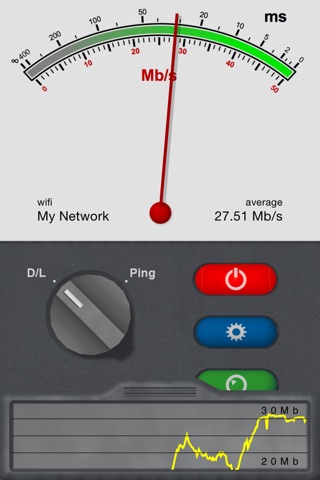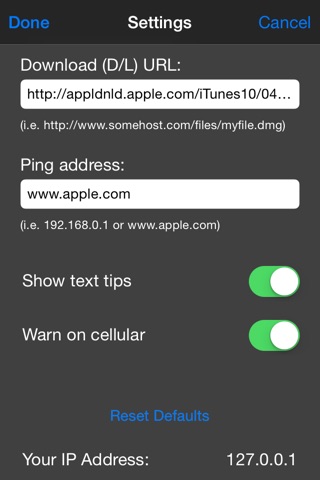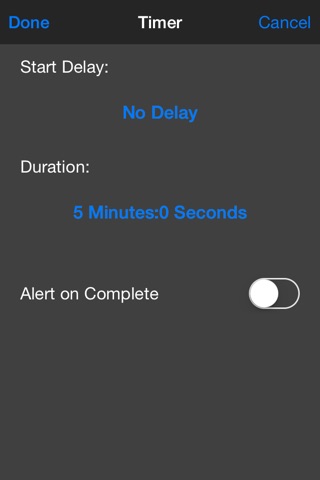Network Multimeter app for iPhone and iPad
4.2 (
6272 ratings )
Utilities
Developer:
Jackson Software
0.99 USD
Current version:
3.5, last update: 7 years ago
First release : 19 Apr 2012
App size: 7.86 Mb
Network Multimeter is an iPhone app that lets you move around your house, coffee shop, or any wifi location and determine where the best network speed is available--just like youd use an analog multimeter to determine which batteries in your drawer have the most power left.
Unlike most network speed test apps this one is designed to give you a continuous and instant indication of the quality of the wireless network right where youre standing. Ever wonder why you get better wifi some places than others? This app is here to help.
Its also a quick and easy tool for comparing one access point speed to another, such as when presented with multiple options at a hotel, or just a quick way of verifying that you have sufficient speed for things like video conferencing or streaming video. It even works with access points and mesh networks that utilize the same SSID.
Network Multimeter can either time the download speed of a file from the internet or use "ping", a standard protocol for testing the response speed of an address over a network.
When Wi-Fi Assist is active on your iOS device, the app will show the cellular network being used, and will update the display to show the AP SSID when Wi-Fi Assist is no longer active.
Limitations: Note that Network Multimeter is using actual download speeds and ping times to determine the quality of the wifi network and as such the output is not necessarily related to signal strength but rather reflects the real-world results of your overall network connection.
Supported Devices: Version 3.5 of Network Multimeter was designed for the iPhone and iOS 9. iPads with iOS 9 or higher are also supported. Older versions of Network Multimeter support iOS 5 and higher.
Pros and cons of Network Multimeter app for iPhone and iPad
Network Multimeter app good for
This tool works great....exactly what I needed to test signal strength around my house.
This is a very handy in helping to find dead spots in my wireless network.
One of the better and useful apps. I use it all the time to check my signal.
Perfect for testing the best spot for wifi access. Does exactly what its intended to do. No frills. No extra junk. Neat & simple, we need more Apps like this one!
This app works well, exactly as advertised. I found I sometimes need to stop/start it (without quitting app) to get an accurate reading, but thats only a minor annoyance.
One nice feature is that you can change the domain of the server it pings, and the URL of the file it fetches, so you can run a simple web server on a local machine to test just your local wifi. For example, you can do this using (in Terminal): python -m SimpleHTTPServer
The scale can toggle between 10 and 50 Mbps. For local tests over wireless N, it would be good if it could be bumped even higher.
Im not sure how accurate the meter is but I was more concerned with relative strength of the routers signals in my home. The meter told me that the router was working and also where in the house the weak or strong areas were. That was all that I wanted and NW MM worked just fine. I had previously tried Network Analyzer, which is also a great program, but having the meter needle move as I walked around the house was a much move effective solution for my problem.
Some bad moments
I expected that the app will show the actual signal strength not just a speed test.
The free Speedtest app does that even better. Waste of money.
What type if meter gives a 1 to 10 Mb/s rating? How do you get a refund once you paid for the app?
It says Im not connected to Wi-Fi yet I am connected to Wi-Fi. Useless!
Purchased, tried and deleted this app.
Just not even close to give accurate reading.
Wish I could get refund.
The only reason I havent deleted the app yet is that I paid money for it. I feel scammed.
Very cool, future enhancement ideas:
1. Up the D/L meter...log, or have a scale setting, or have it dynamically scale up to 10,000 mbps, or up it statically to at least 1,000 mbps.
2. Incorporate a Mbps/MBps toggle
3. Incorporate a passive listening mode with a toggle for available nics
4. Write an agent that can be installed on other devices. This would work superduper with a passive listening mode where the meters POP could be on another devices nic(s)
5. Incorporate tcpping and tcptraceroute with a port specification to enable lots of cool reporting metrics for specific services
Anyway, keep up the great work
Usually Network Multimeter iOS app used & searched for
speedtest - wifi network ping speed test,
wireless network,
download speed test,
wireless speed test,
speed tester - network wifi ping speed test,
speed test - internet bandwidth test,
and other. So, download free Network Multimeter .ipa to run this nice iOS application on iPhone and iPad.